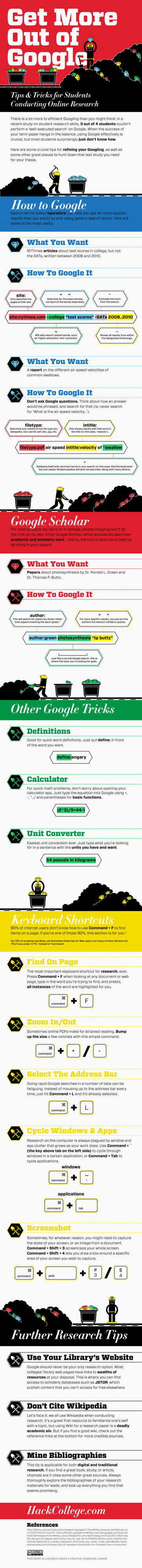Post by LWPD on Dec 4, 2011 15:55:40 GMT -5
Below is an infographic with some solid tips on how students and professionals can maximize Google's search functionality. One link that may prove helpful when performing intensive searches with-in specific websites (such as this Proboards forum) is Google's Advanced Search feature. Content matches will often be returned in greater numbers than with parent search engines.
Courtesy of hackcollege.com
How to Use Google Search More Effectively
Among certain circles (my family, some of my coworkers, etc.) I’m known for my Googling skills. I can find anything, anywhere, in no time flat. My Google-fu is a helpful skill, but not one that’s shrouded in too much mystery — I’ve just mastered some very helpful search tricks and shortcuts and learned to quickly identify the best info in a list of results.
Sadly, though web searches have become and integral part of the academic research landscape, the art of the Google search is an increasingly lost one. A recent study at Illinois Wesleyan University found that fewer than 25% of students could perform a “reasonably well-executed search.” Wrote researchers, “The majority of students — of all levels — exhibited significant difficulties that ranged across nearly every aspect of the search process.”
That search process also included determining when to rely on Google and when to utilize scholarly databases, but on a fundamental level, it appears that many people just don’t understand how to best find the information they seek using Google.
Thanks to the folks at HackCollege, a number of my “secrets” are out. The infographic below offers a helpful primer for how to best structure searches using advanced operators to more quickly and accurately drill down to the information you want. This is by no means an exhaustive list of search operators and advanced techniques, but it’s a good start that will help set you on the path to becoming a Google master.
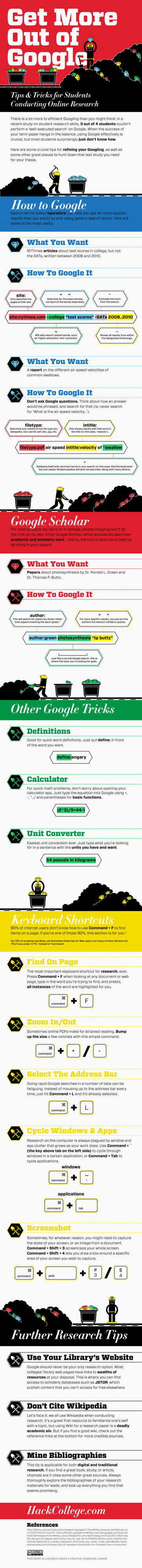
Courtesy of hackcollege.com
How to Use Google Search More Effectively
Among certain circles (my family, some of my coworkers, etc.) I’m known for my Googling skills. I can find anything, anywhere, in no time flat. My Google-fu is a helpful skill, but not one that’s shrouded in too much mystery — I’ve just mastered some very helpful search tricks and shortcuts and learned to quickly identify the best info in a list of results.
Sadly, though web searches have become and integral part of the academic research landscape, the art of the Google search is an increasingly lost one. A recent study at Illinois Wesleyan University found that fewer than 25% of students could perform a “reasonably well-executed search.” Wrote researchers, “The majority of students — of all levels — exhibited significant difficulties that ranged across nearly every aspect of the search process.”
That search process also included determining when to rely on Google and when to utilize scholarly databases, but on a fundamental level, it appears that many people just don’t understand how to best find the information they seek using Google.
Thanks to the folks at HackCollege, a number of my “secrets” are out. The infographic below offers a helpful primer for how to best structure searches using advanced operators to more quickly and accurately drill down to the information you want. This is by no means an exhaustive list of search operators and advanced techniques, but it’s a good start that will help set you on the path to becoming a Google master.